XLSX-specific export options
When exporting a document, you can define XLSX-specific export options using the following dialog.
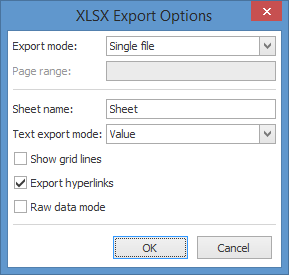
| Option | Description |
|---|---|
| Export mode |
Choose one of the available modes to export a document:
|
| Page range | Define the pages which will be included in the result. Separate page numbers with commas; set page ranges using hyphens. |
| Sheet name | Set the sheet name. |
| Text export mode | Choose whether value formatting should be converted to the native XLSX format string (if it is possible), or embedded into cell values as plain text. |
| Show grid lines | Check the box to show grid lines in the resulting XLSX file. |
| Export hyperlinks | Check the box to export any hyperlinks. |
| Raw data mode | Check the box to export only the report data without formatting or images. |
